SIM Unlock Method
Important: Before you are unlocking the phone, please have Apple ID for iPhone, and Google ID for Androide information ready for unlocking process.
What Is a SIM Card?
A SIM card (Subscriber Identity Module Card) stores identification information such as a unique phone number for each subscriber. By inserting the SIM card into a terminal such as a smartphone, you can make calls and use communication services. If you purchased your phone from a mobile carrier, the dedicated SIM card is inserted from the beginning. SIM cards are of three sizes: 25×15mm "Standard SIM", 15×12mm "micro SIM", and the smallest 12.3 × 8.8mm "nano SIM". In the current models, the nano SIM, Android smartphone uses nano SIM or micro SIM.
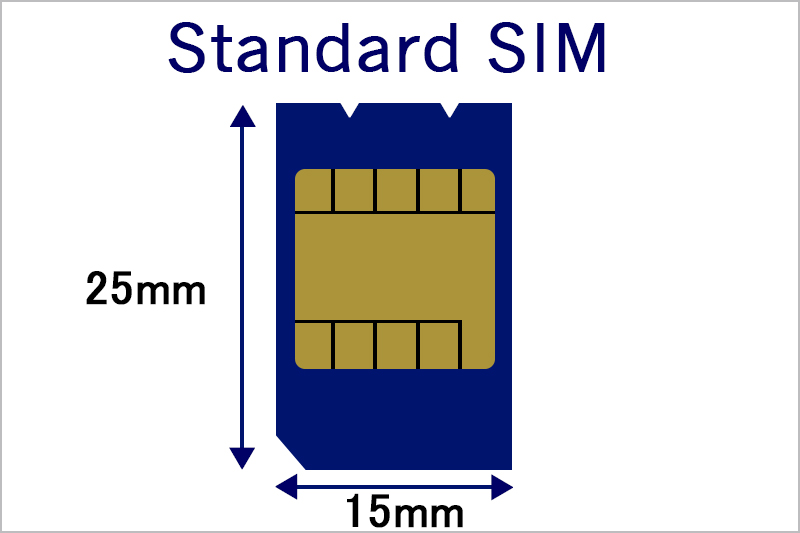
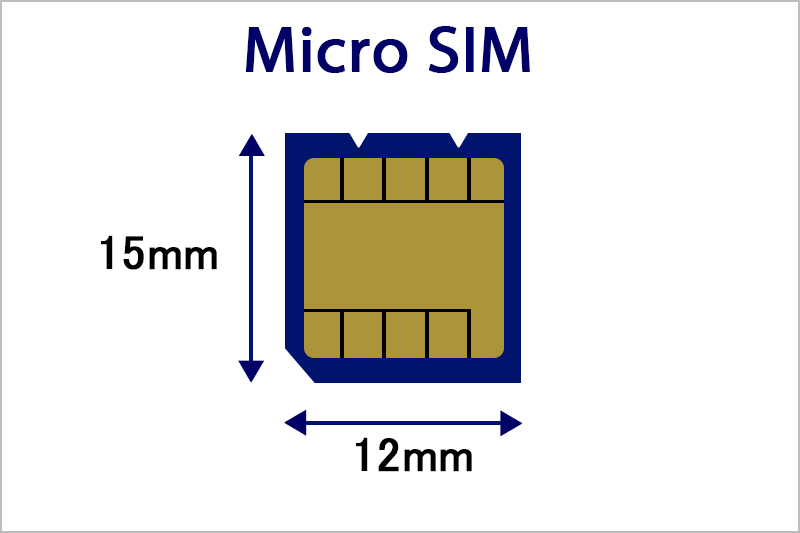
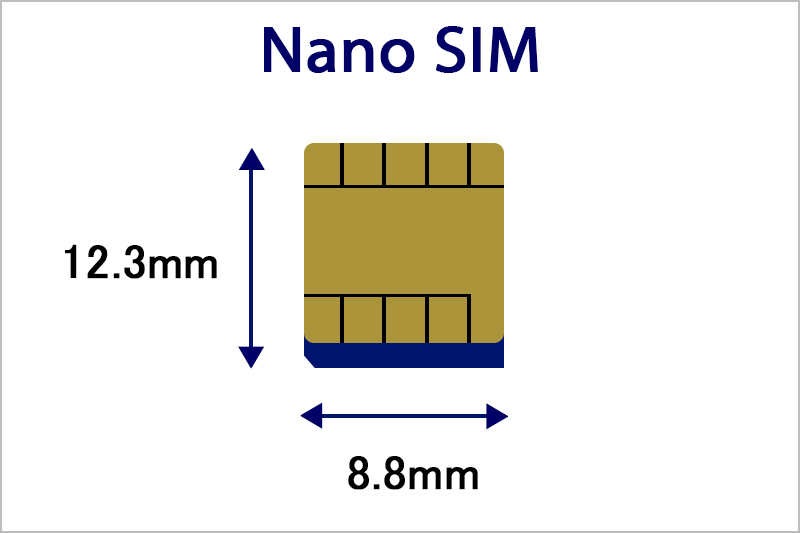
What is [SIM Unlock] or [SIM Free] means?
Phones signed up for mobile phone carriers are locked so that they can only be used by those carriers. They cannot be replaced by other SIM cards. Therefore, in the past, it was common to subscribe to a terminal and a communication line by the same carrier.SIM-free is the absence of the SIM lock (also called SIM-lock-free). In addition, SIM unlock means changing the setting to the state where SIM lock is not locked.
What has changed due to the obligation to unlock the SIM?
SIM unlock was mandated, and iPhone and smartphones (Android) released after May 2015 are now free to unlock SIM after 90 days. Below you will find instructions on how to unlock your iPhone, Android, etc.
"SIM lock" release step
1. Check if your phone is unlocked.
You cannot use overseas SIM with a mobile phone that has not been unlocked.
Be sure to unlock the SIM before leaving overseas.
You cannot use overseas SIM with a mobile phone that has not been unlocked.
Be sure to unlock the SIM before leaving overseas.
2. If it is not unlocked, please carry out the unlocking procedure.
A. Unlock online. (Fee: Free)
SIM unlock: http://bit.ly/2J7wzKr
Login: http://bit.ly/2JbGbns
SIM unlock: http://bit.ly/2J7AdUL
Login: http://bit.ly/2J63ZcI
SIM unlock: http://bit.ly/2J6meys
Login: http://bit.ly/2J63CyQ
B. Visit and unlcok at a store. (The fee is 3,000 yen.)
Store Search: http://bit.ly/2J44Zhj
Store Search: http://bit.ly/2JbMXdf
Store Search: http://bit.ly/2J6n0LS
3. Note: Your carrier can unlock your iPhone (iOS) and you will still be able to unlock the SIM after completing the SIM unlock procedure.
The SIM-unlock procedure has not been completed and the iPhone must reactivate the SIM.
A) Power down the iPhone first, then insert and power on the T-Mobile SIMcard.
B) If "Search for iPhone" is enabled on the iCloud, the "iCloud Apple ID Activation Lock" will be automatically activated during reactivation. If you forget the Apple ID and passwords you are logged in, you will not be able to proceed. Check them beforehand.
* If you forget your AppleID, please refer to this page before unlocking the SIM.
The SIM-unlock procedure has not been completed and the iPhone must reactivate the SIM.
A) Power down the iPhone first, then insert and power on the T-Mobile SIMcard.
B) If "Search for iPhone" is enabled on the iCloud, the "iCloud Apple ID Activation Lock" will be automatically activated during reactivation. If you forget the Apple ID and passwords you are logged in, you will not be able to proceed. Check them beforehand.
* If you forget your AppleID, please refer to this page before unlocking the SIM.
4. Check the network connection after arriving in the United States.
After arriving at the site, you can automatically communicate with the network by simply replacing the SIM card.
If the phone does not automatically receive signal, please check whether the APN setting is correct by the following procedure.
A. iPhone APN Settings
Settings-> General-> Reset-> Reset Network Settings, After Reset
Check your APN settings: Settings-> Cellular-> Cellular Data Network-> APN
* Occasionally, the APNs disappear due to bugs in the iPhone. Please follow the procedure below to install APN. After installation, handset automatically receives signal.
1. Settings-> General-> Profiles (delete any unknown APN configuration profiles first).
2. Downloadand install an APN configuration profile on Safariat http://coupf.com/tmobile (cannot be done by Google Chrome) destination will automatically set up the APN. After installation, restart the Phonel and check whether it can be used.
B. Android APN Settings
Settings-> Miscellaneous Settings-> Mobile Network > Access Network Name * The original APN must be deleted first and then manually reconfigured.
Set "New APN" or select the + button on the upper right-> save the setting and restart the terminal.
Telephone Number:
USA 1-833-467-5946
Email : support@theskygo.com
LINE:
@ana-us-simcard
Support Hours:
7AM to 6PM (PST)
After arriving at the site, you can automatically communicate with the network by simply replacing the SIM card.
If the phone does not automatically receive signal, please check whether the APN setting is correct by the following procedure.
A. iPhone APN Settings
Settings-> General-> Reset-> Reset Network Settings, After Reset
Check your APN settings: Settings-> Cellular-> Cellular Data Network-> APN
* Occasionally, the APNs disappear due to bugs in the iPhone. Please follow the procedure below to install APN. After installation, handset automatically receives signal.
1. Settings-> General-> Profiles (delete any unknown APN configuration profiles first).
2. Downloadand install an APN configuration profile on Safariat http://coupf.com/tmobile (cannot be done by Google Chrome) destination will automatically set up the APN. After installation, restart the Phonel and check whether it can be used.
B. Android APN Settings
Settings-> Miscellaneous Settings-> Mobile Network > Access Network Name * The original APN must be deleted first and then manually reconfigured.
Set "New APN" or select the + button on the upper right-> save the setting and restart the terminal.
Telephone Number:
USA 1-833-467-5946
Email : support@theskygo.com
LINE:
@ana-us-simcard
Support Hours:
7AM to 6PM (PST)
What to do if I forget my AppleID?
What to do if I forget my AppleID?
Account IDs are basically set by "e-mail address", and registered by either a common address (e.g. Gmail/Yahoo! Mail) or free-of-charge iCloud mail.
If you don't know this ID (email address), there are two ways to check it:
Check from iOS (iPhone/iPad) or macOS logged-in
Apple ID Check from "Apple ID Accounts" on browsers
If you don't know this ID (email address), there are two ways to check it:
Check from iOS (iPhone/iPad) or macOS logged-in
Apple ID Check from "Apple ID Accounts" on browsers
Check on the iOS/macOS device.
Account IDs are basically set by "e-mail address", and registered by either a common address (e.g. Gmail/Yahoo! Mail) or free-of-charge iCloud mail.

Also, if you're using a separate Apple ID for iCloud and iTunes and App Store, they appear independently of each other.
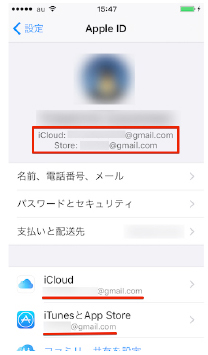
Check in the browser
If you can't verify your account's identity (email address) on your device, the last resort is to visit the Apple ID Account Administration page on your browsers.
Go to "Forgot your Apple ID or passwords?" → "If you forget your Apple ID: you can search here."
Go to "Forgot your Apple ID or passwords?" → "If you forget your Apple ID: you can search here."

Enter the "Last Name" and "e-mail address" you registered when you created the Apple ID, and try searching.

If the information matches, "Apple ID Found" is displayed and you can check the registered e-mail address.
On the other hand, if the info does not match, "Apple ID not found" is displayed.
On the other hand, if the info does not match, "Apple ID not found" is displayed.
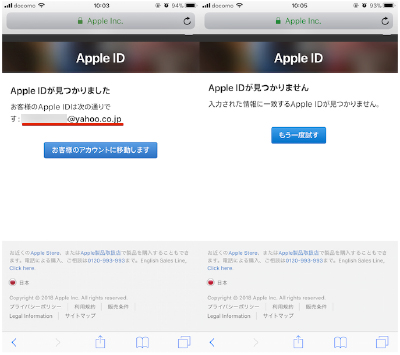
In most cases, the Apple ID should be configured with one of the email addresses you're currently using, so you can try to enter the addresses as you go.
Even if the entered e-mail address is stored as a Apple ID, the message "Apple ID not found" appears if the first and last names do not match.
Please note that there is a possibility that the name has changed since the Apple ID was registered at the time of marriage/marriage, etc., and that the name has not been registered in English (alphabet) instead of kanji.
Even if the entered e-mail address is stored as a Apple ID, the message "Apple ID not found" appears if the first and last names do not match.
Please note that there is a possibility that the name has changed since the Apple ID was registered at the time of marriage/marriage, etc., and that the name has not been registered in English (alphabet) instead of kanji.
How to Verify AppleID Passwords
If you don't know both your Apple ID (email address) and your passwords, first check your identity (email address) as described above.
First, go to the "Apple ID Accounts Administration Page https://appleid.apple.com" in the browser and enter the Apple ID's email address that forgot the password in the "Forgot your Apple ID or password?" browser.
First, go to the "Apple ID Accounts Administration Page https://appleid.apple.com" in the browser and enter the Apple ID's email address that forgot the password in the "Forgot your Apple ID or password?" browser.

If you select "Reset Password" as the "Type of Info to Reset", you will see several ways to recover your password, depending on the type of security you have set for your Apple ID.
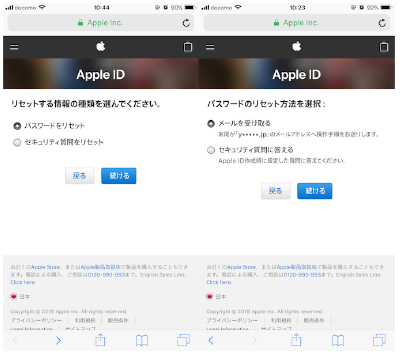
For example, if you select "Receive email", the email will arrive at the main email address or the repairing email address, so
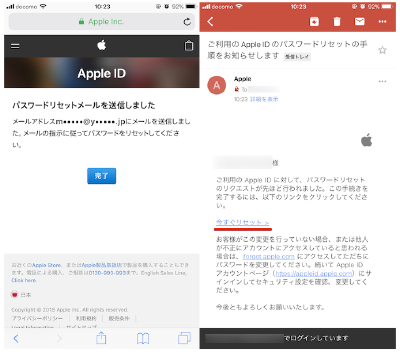
reset the password from the link destination.。

On the other hand, if you select "Answer your security question", you can reset the password by entering the "Date of Birth" registered in the Apple ID and then answering the "Security question" and resetting the password.
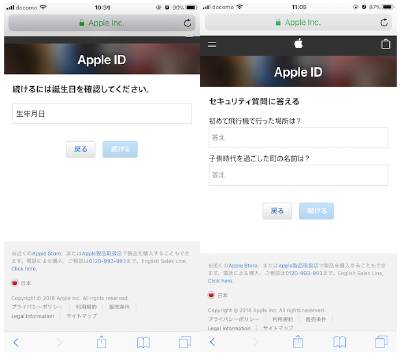
Otherwise, if you have enabled Two-Factor Authentication or Two-Step Check on your Apple ID, you can reset passwords from trusted iOS devices or recovery keys that are sent.
Copyright © GMS Japan Co. Ltd. All Rights Reserved. | Privacy Policy


