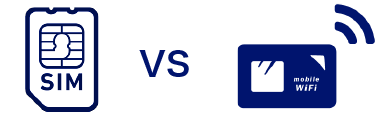Differences Between SIM Cards and WiFi Hotspots
While there are several ways to connect to the Internet abroad, common means are through local SIM cards and WiFi hotspots. What are the differences?
Connection using SIM card is by replacing a SIM card used in Japan with the local SIM. Connection using WiFi hotspot is by WiFi Router that are usually available for rental at Japanese airports. You must return the WiFi Router once you are back in Japan.
In order to use the WiFi hotspot services, you must rent the equipment at the airport and it is likely that there is a deposit or insurance for the device. With SIM cards, however, if your smartphone is unlocked, you can simply dispose of the SIM card when you're done using it. It's much easier to handle than with WiFi rentals. Below are the advantages and disadvantages to using local SIM cards.